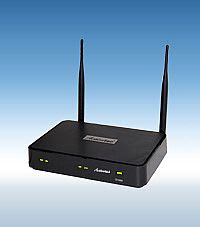
Things You'll Need:
- Q1000 VDSL Modem Router for Qwest
- Computer connected to the Router
- Step 1
On any computer that is connected to the Internet, type http://192.168.0.1 in the web browser window and then press Enter.
- Step 2
Click Wireless Setup.
- Step 3
The Basic Settings screen appears. To change the name of your wireless network, go to "#2. Change the network name (optional)". Enter the name or code that you want. Then click Apply.
- Step 4
To change the wireless password or WPA Key, select WPA or WPA2 from the menu on the left.
- Step 5
Go to "5. Select a security key type or select Enterprise Network to use 802.1x". Then click the button next to "Use Custom Key/Passphrase."
- Step 6
Now enter a new password or passphrase.
- Step 7
Write down your new wireless network name and password. Then click Apply.
Congratulations! You have successfully changed the wireless name and/or wireless password for your Q1000 VDSL Modem Router for Qwest.

No comments:
Post a Comment