First we must first LAN settings in the computer, the usual default modem One World adsl 2 + router with DHCP is the default IP 192.168.16.1, so we should not be setting the computer ip manual.kita only need to check whether the modem is the way DCHP way check ip obtained with the computer:
1. Click Start, click Run or simply press the Windows + R
2. Then type "cmd" click OK.
3. On the screen prompt, type "ipconfig"

4. Then there is the visible configuration.
5. To check the connection between the computer and modem, then we can ping to the modem with the ip type "ping 192.168.16.1" prompt on the screen before
6. On the screen prompt, type "ipconfig"

7. If the ping to the modem then Reply is the connection between the computer and modem ok.
Now we live modem settings, it is:
#. Setting Bridge.
a. Open Internet Explorer
b. In the address, type "192.168.16.1" and press Enter
c. Then you will be prompted to enter a username and password.Default One world adsl 2 + router, username: "admin" and password "admin"

d. In the Quick Start menu, click Run wizard.

e. Klik Next.

f. Then exit the login and password replacement. Fill in as you want or just keep the default (username: admin and password: admin), click Next.

g. Set the Time zone or miss just leave, and then click Next.

g. Set the Time zone og. Set the time zone or miss just leave, and then click Next.r miss just leave, and then click Next.

i. enter VPI: 8 and VCI: 81, click next.

j. Klik Next.

k. After storage of complete, click Close

l. Settingan so that may be made, the modem should restart in a way, Click "maintanance" click "Sysrestart", check "Current settings" and click "restart"

Wait some time until the modem modem life kembali.Sekarang finished disetting.
#. Setting PPOE
a. Open Internet Explorer
b. In the address, type "192.168.16.1" and press Enter
c. Then you will be prompted to enter a username and password.Default One world, username: "admin" and password "admin"
d. In the Quick Start menu, click Run wizard.
e. Click Next.
f. Then exit the login and password replacement. Fill in as you want or just keep the default (username: admin and password: admin), click Next.
g. Set the Time zone or miss just leave, and then click Next.
h. Then select "PPOE / PPOA" click Next.
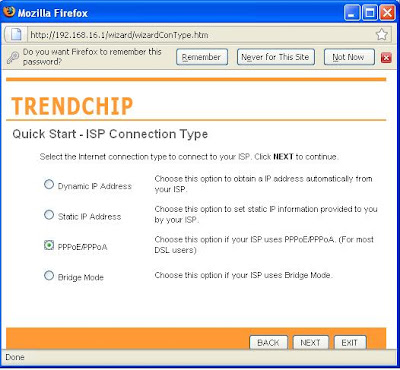
i. Enter the username and password you speedy, and the VPI: 8 and VCI: 81
 j. Click Next.
j. Click Next.k. After storage of complete, click Close
l. Settingan so that may be made, the modem should restart in a way, Click "maintanance" click "Sysrestart", check "Current settings" and click "restart"


No comments:
Post a Comment