One of the advantages is the ability BlackBerry push email is the time we get an email, then we will get notified as we receive sms on our mobile phone. Thus we can directly read the email and respond. The existence of this notification is relatively important for us to use the regular mail as the main means of communication in the work, because we can directly receive and respond.
Writing this I how I repercussions from the writings of the Email settings in the 3rd edition Nokia mobile phone, so any posts will discuss more about the email facility on the 3rd edition Nokia mobile phone. I wanted to inform the Nokia here is the ability to check email to regularly and automatically, without need to open our menu on the phone, and if there is new email and mobile phone will provide notification to us (this is the reason why I think the title Nokia E61 BlackBerry) Its functionality is almost the same as a BlackBerry.
Well, the steps are relatively easy, but to note is, because the function here is to do a routine check automatically, then this affects the cost of credit that we used (to connect to the webmail server), so consider using a card with a rate internet flat.
Unlike the previous article, I use a mobile phone as an example here is the Nokia E61 (though more similar to the BlackBerry smartphone product Rim, he he he), although with the 3rd edition Nokia mobile phones are still other can (I try on the N82 running smoothly ), or other mobile phone that supports Automatic retrieval.
We start me, after we make a setting on the phone, we do continue with the automatic retrieval settings, as usual we go to Messaging menu, then select the email account that we want to use, select the Options menu, and select Email Settings.
Then we proceed by selecting the Connection Settings, we go to the Incoming e-mail and select Access point in use, here we fill in an internet connection in accordance with a GSM card that we use. Next we enter outgoing e-mail, the same as before, we select Access point in use in accordance with an internet connection from the card we used.
Next we go to the menu Automatic retrieval, to Header retrieval we select Always enabled. Retrieval days indicate what day do we check email automatically, Retrievel hours in the day showed how much we do check email. Retrieval interval, indicating how many hours each once done check email.
The entrance to proceed with the Retrieval menu settings. E-mail to retrieve, show what the components downloaded in mobile phones, whether enough subyeknya first (header), or also include the contents of the attachment. Retrieval amount of data indicates the restrictions that we can download.
Retrieval settings for here is actually related to the cost of connection, if the automatic email that is downloaded as a whole, and we do not provide alias-free data limitations, the cost of connection is automatically issued akan akan also great (if we do not use the internet connection with flat rate) . So I suggest to download the email headers it is used only if its important we pull new overall, while if it is not important, we can be marked with the Mark as read.Here until the setting is completed ... ..
Well, now we live just wait, if any incoming email and we'll get a notification.
Oke, selamat mencoba….
http://ariawijaya.com


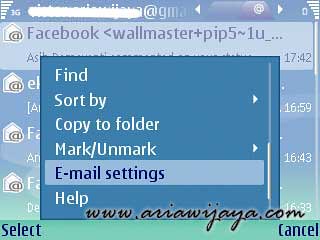

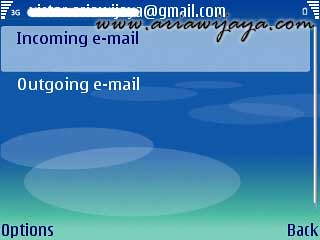
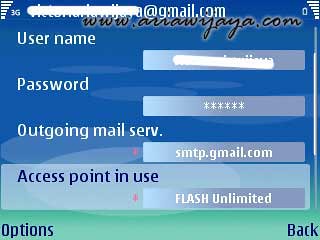
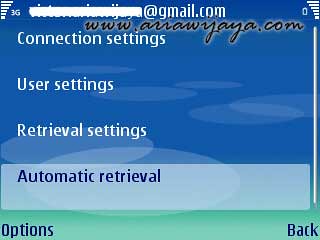
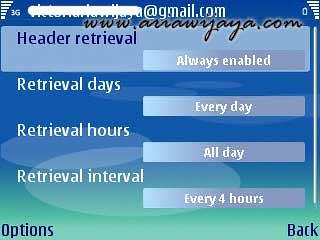
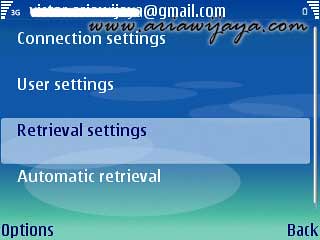


No comments:
Post a Comment