gadget maniac | iMovie ’11 Review (iLife ’11 for Mac OS X)
 iMovie ’11 was one of the three applications that got a major update with the new iLife ’11 suite that was released at Apple’s Back to the Mac event last month, and the new version comes with some interesting new features for users to sink their teeth in to. There’s quite a few things to cover, so lets dispense with the introduction and get straight to it!
iMovie ’11 was one of the three applications that got a major update with the new iLife ’11 suite that was released at Apple’s Back to the Mac event last month, and the new version comes with some interesting new features for users to sink their teeth in to. There’s quite a few things to cover, so lets dispense with the introduction and get straight to it!
Movie Trailers
Apple showed off their new movie trailers in iMovie ’11 for what seemed like forever at the Back to the Mac event. It’s clear what audience they’re pitching to with this feature, although I personally don’t quite get the idea. A lot of their examples include people’s holiday clips being compiled with movie style introductions and credits, but I just don’t see a lot of people showing off their holiday trailer to friends and family. What’s wrong with still images and the odd video clip thrown in without any of the trailer business?
Anyway, for people that do see themselves using this feature, it’s actually implemented very well, and is simple for anyone to use. Essentially, you just need to drag and drop your video clips in to the time line and then go with what the trailer requires. Depending on which trailer theme you select, it will ask for different kinds of video, such as “action” or “wide”, or even a certain person.
As long as you give it what it asks for, you’ll have a professional looking trailer on your hands, and this is made even easier with a feature called ‘People Finder’, which tells you which shots have people in them, and what kind of shot they are – just don’t try to type “Universal Studios” on the globe theme, it’ll throw a fit.
Feel free to express your love for the movie trailers feature in the comments, I love to be proven wrong, but until I see some really awesome YouTube clips I think I’ll stay clear myself!
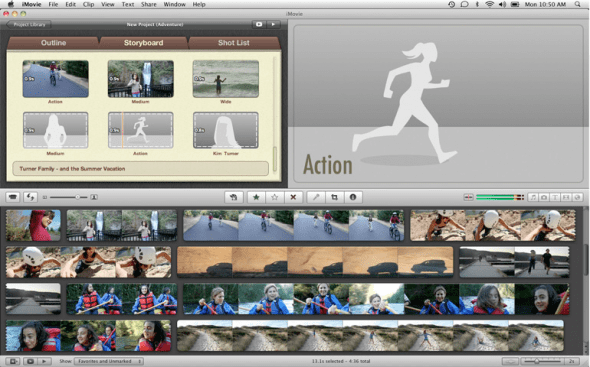
Improved Audio Editing Features
Of course, video isn’t everything when you’re creating a clip with your content; the audio track of any movie is just as important, or more important in some cases, than the video itself. Don’t worry, Apple has made it even simpler (obviously) to manage all of your audio content in your movie with this new update, and it’s a case of click and drag for most.
When you are viewing the timeline of your project, you will be able to see not only the video clips, but also the waveform of the audio track underneath the video previews. This allows you to see, at a glance, where your audio levels peak too high, and where they aren’t loud enough to be heard properly. To alter this is as easy as pie; simply take your cursor, and drag the peaks down to an acceptable level. You can do the same to increase the volume, as well as drag out fade edges if you want a fade to last longer than it currently does.

Other Themes and Effects
There are some additional themes which have been added to the new version of iMovie too. You can choose from a news style theme, which bears an uncanny resemblance to a certain BBC introduction, and flip through sports themes as well as implementing other effects such as instant slow motion replays.
Conclusion
All in all, this is a solid upgrade to iMovie ’11. The addition of trailers may not be my cup of tea, but I can imagine people having fun with it. After all, these new features are designed for exactly that: some light hearted, fun video post-processing. iMovie ’11 along with iPhoto ’11 is part of the iLife ’11 suite, which you can purchase for £45.

No comments:
Post a Comment