
If you’ve ever had to manage lots of tasks at once, or do any team management, you’ll be able to appreciate how difficult it is to stay organised with so many things happening at the same time.
In the past, I’ve tried out project management tools such as Basecamp, but I never fully appreciated the features it had on offer, and found the interface frustrating at the best of times.
Given the chance to look at a brand new project management system on offer, called Apollo HQ, I jumped at the chance, and hoped that my problems were finally solved. After a quick look at some of the features and the interface, I had high expectations. Did it disappoint, or live up to everything it promised? Let’s take a look!
Overview
Once you’ve signed up to Apollo, the first screen that you are presented with when you log in is your Overview screen. From here, you can see all of the tasks that you have to complete, along with the date that they are due by.
This includes personal tasks, which are private to you, as well as other tasks which can be viewed by your co-workers. Also shown here are your upcoming calendar appointments for the day; more on that later on.
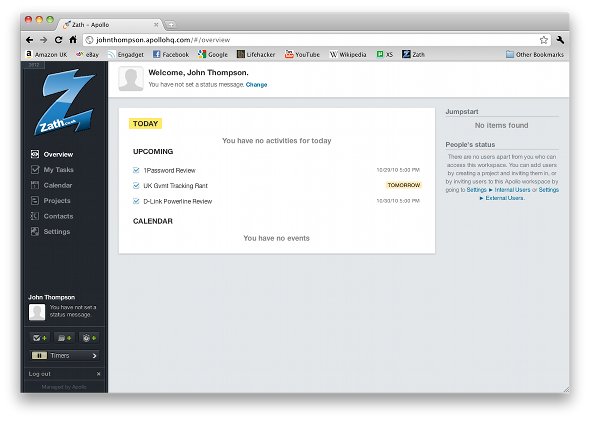
My Tasks
The ‘My Tasks’ area of Apollo is the area where I spend most of my time, and it gives you a view of every task that you are responsible. This includes your personal tasks, project tasks, and customer tasks also.
The tasks here are listed in the order in which they are due, so the task that needs completing as soon as possible is listed first, and the ones that can wait are further down the bottom. On the right hand side of the tasks pane, you can choose which task sections to show, depending on what you wish to see.
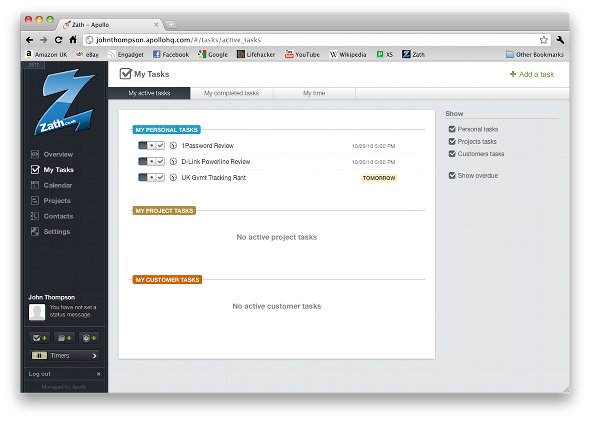
Calendar and Projects
The calendar section in Apollo is incredibly well designed, in fact throughout the whole system you feel like you’re using a desktop app rather than a web app. Anyone who has ever used iCal on the Mac will feel right at home here, as the calendar has a very iCal-like feel to it.
There is support for multiple calendars, and adding an event couldn’t be much simpler either, with a direct link at the top of the calendar allowing you to do just that. Similarly, if you have any active projects, then you can easily view task lists, milestones, and overviews for that project to help you become as efficient as you possibly can be.
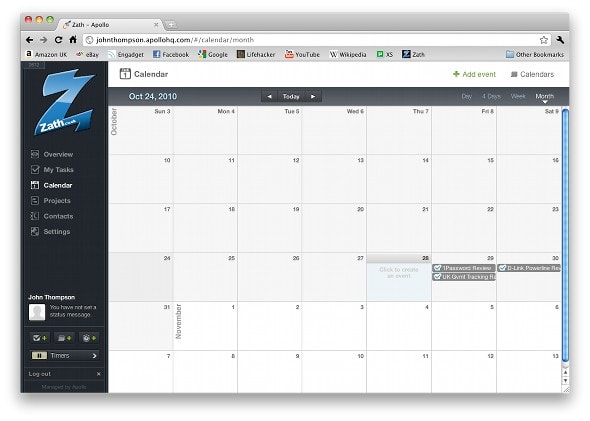
Final Thoughts
With a fantastic, integrated system, Apollo HQ may just be the best project management system that I’ve ever used. The user interface blows the competition away, including Basecamp, which can’t hold a candle to Apollo’s interface. This is made even more impressive by the fact that all this is in fact squeezed in to a web application, even though it truly does feel like a desktop application.
I wouldn’t hesitate to recommend Apollo HQ to anyone looking for a project management system, and you can sign up yourself at the Apollo website.

No comments:
Post a Comment